VRayDomeCamera
This page provides information on the V-Ray Dome Camera attributes.
Overview
Choosing the Dome Camera option turns the camera into a VRayDomeCamera, making available options to flip the camera.
UI Path: ||Create Menu|| > Cameras > V-Ray > V-Ray Dome Camera
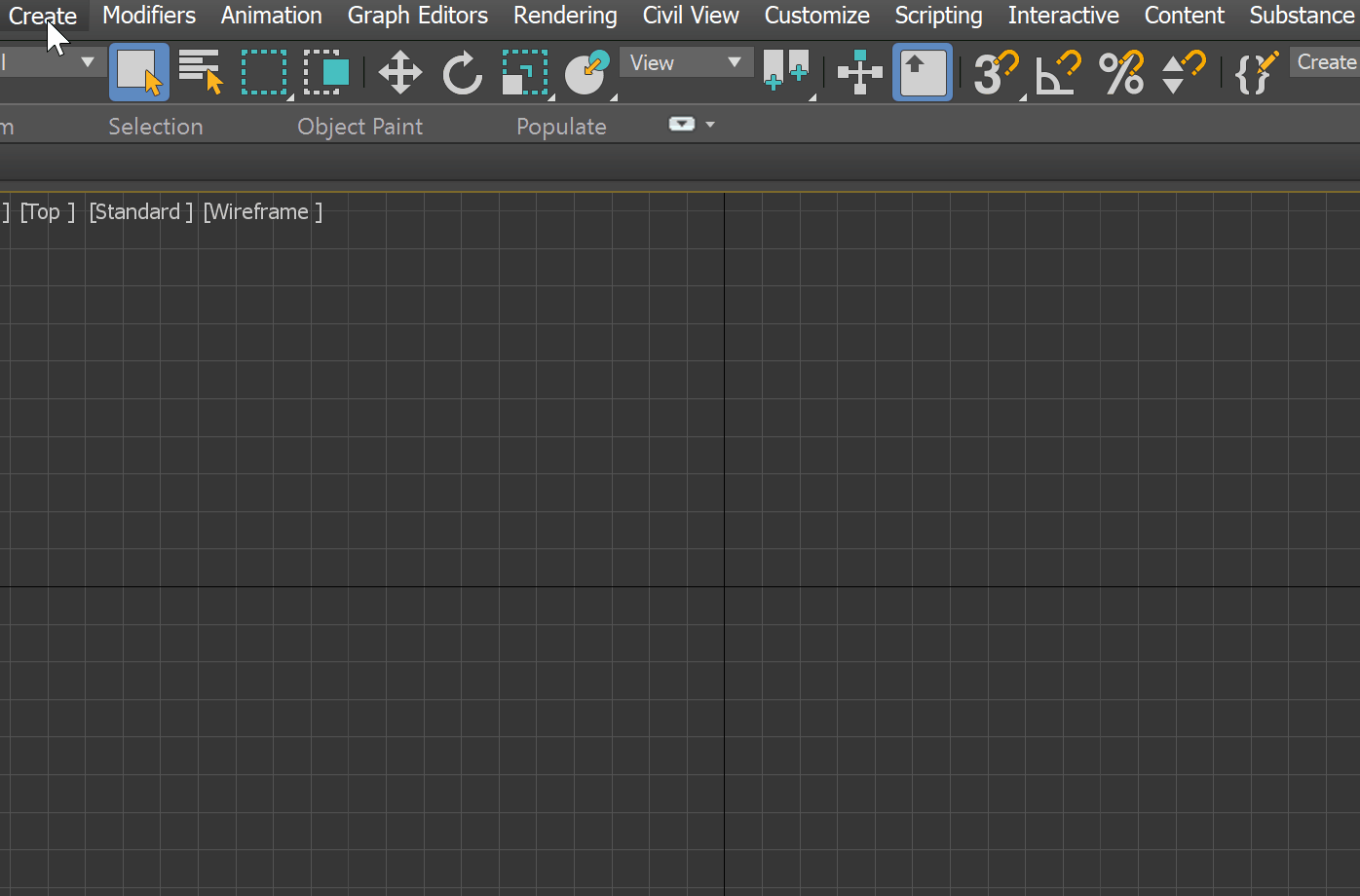
Parameters
Flip x – Flips the view around the X axis.
Flip y – Flips the view around the Y axis.
Fov – Specifies the field of view for the VRayDomeCamera.
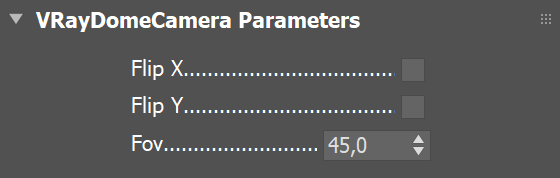
Notes
-
Cosmos browser is using a built-in browser window in 3ds Max 2019 and newer, and opens an external window with previous 3ds Max versions.