Changing your License Settings
This page provides information on configuring the Chaos License Server.
Overview
If you are running the License Server on a different machine, you need to tell V-Ray where to look for it. This page describes how to do that on the different operating systems V-Ray can be installed under.
Windows
You can change the license settings of V-Ray which specify the location of the license server. To do that run the V-Ray license client configuration utility from Windows Start > All Programs > Chaos Group > V-Ray [host app] > Licensing > Change V-Ray client license settings or Windows Start > All Programs > Chaos Group > V-Ray [host app] > Change license settings (the path may be different depending on the host application).
This shows you the window below, where you can specify the IP address of the machine that is running the License Server. Please do not change the connection port that is set by default to 30304.
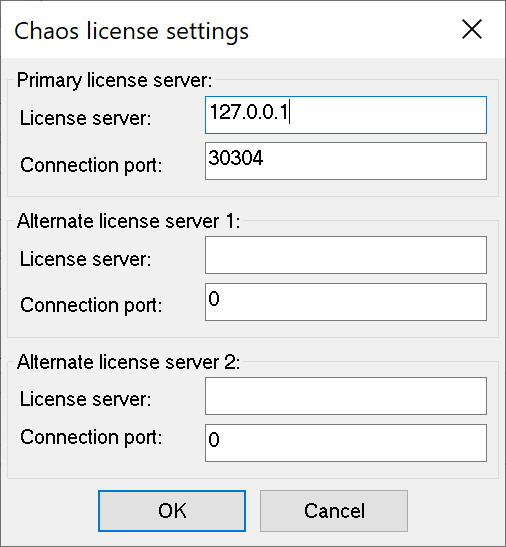
For example, if the license server machine has an IP address of 10.0.0.100, you have to put that address in the “License server” field, under the tab “Primary license server”.